You may already know about the Wonder Workshop Dash Robotics kit, a fantastic STEM toy that teaches kids the basics of coding that has won numerous awards. But did you know Dash has a bigger brother?
The Cue robotics kit, also from Wonder Workshop, is an upgraded version of Dash, and it takes block-based code a step further by introducing text-based codes that tackle real-life challenges such as avoiding obstacles or navigating mazes.
In this post, I compare the Wonder Workshop Cue vs Dash coding robots for kids in terms of their capabilities, design, and uses to help you decide which is best for your child.
The quick answer
Wonder Workshop Dash and Cue robots are two excellent STEM-learning robotic toys for kids. They are very similar products but have very distinct capabilities. At first glance, they look very much alike and almost behave alike, but they are very different at the very core.
For starters, Dash is designed to teach younger kids from age 6 the basics of computer programming concepts, while Cue is an upgraded model that takes on from where Dash stops.
The Cue robot is designed to teach pre-teens and teens and performs much better than Dash with a better processor, improved sensors, more memory and teaches both block-based coding and text-based JavaScript using Microsoft MakeCode language.
In the Dash vs Cue argument, which robot you purchase will solely depend on your kid’s age. It’s Dash for kids 6 to 10 years and Cue for kids 11 to 15 years.
So let’s take a closer look and find out a bit more about these two robots.
*The product links in this post are affiliate links, which means that if you purchase after following one, I make a small commission from the sale at no additional cost to you. Please see our disclosure page for more information.
You may also enjoy
- Best coding and robotics board games
- Best robot toys for kids
- 15 Programmable robot toys for beginners
At a glance




Last update on 2024-04-25 / Affiliate links / Images from Amazon Product Advertising API
1-minute product reviews
Wonder Workshop Dash

The Dash robot from Wonder Workshop is an excellent STEM-based learning toy designed to stimulate and coach young minds (age 6+) on the basics of coding. This cycloptic robot teaches more than just coding, it’s an interactive bot that provides the perfect balance between fun and learning.
It’s packed with engaging challenges that help kids develop critical thinking and problem-solving skills. Dash has a very impressive technology that grows with kids, plus an accessible open-ended learning platform that encourages learning, pushing kids to do more.
This award-winning STEM learning starts at the most basic level, addressing topics like loops, events, conditions, and sequence, and how they apply to real-life situations. Wonder Workshop Dash is excellent for families, friends, and classrooms, and kids, teachers and parents love it.
You can check out my full Dash review if you would like to know more.

- Very educational learning tool
- Easy setup
- Very sturdy and durable
- Exciting play and learning apps
- Lots of add-on accessories

- Expensive robot
- It requires an update before use
Last update on 2024-04-25 / Affiliate links / Images from Amazon Product Advertising API
Wonder Workshop Cue

Designed for kids 10+, the Wonder Workshop Cue is an upgraded version of Dash, and it’s essentially built to pick up from where Dash stops. Wonder Workshop Cue robot is an engagingly sophisticated learning robot that takes block-based code a step further, while also introducing text-based codes that tackle real-life challenges.
It teaches kids how to use Microsoft MakeCode language to create engaging computer science programs and fun projects that transfer into real-world programming.
Cue grows with students, teaching them different robotic concepts and helping them build a solid coding foundation plus very essential soft skills. If your kid loves Dash and enjoys learning with it, they’ll certainly love Cue even more as they grow.

- Excellent learning bot
- Advanced coding capabilities
- Precise movements
- Lots of sensors, lights, and sounds

- Expensive robot
- Setup is somewhat complex
- Bluetooth’s range is relatively short
Last update on 2024-04-25 / Affiliate links / Images from Amazon Product Advertising API
Side by side comparison
Design and aesthetics
These bluetooth-enabled robots look just the same, although they have different color combinations, they have the same basic design; 4 balls fused together at the center. Their heads can rotate to about 270 degrees and have the same array of LEDs.
They are lined with similar proximity sensors, IR receivers and transmitters, microphones and speakers for audio feedback, wheel encoders, accelerometer and a gyroscope. Their entire external design is very much the same, save for the colors. Wonder Workshop Dash comes in blue and orange, while Cue has two different color schemes; black and blue or white and green, known as the Wonder Workshop Cue Quartz.

Easy of set-up
Wonder Workshop Dash and Cue come as fully assembled robots, and they are ready to roll right out of the box. There is almost no installation needed for either of these two robots. However, you will need to charge them and download the required apps to get started on the in-app missions and games. Any 6-year-old who can use a tablet can figure out Dash, and any 11-year-old can figure out Cue within a few minutes.
Controls and performance
These are two impressive Wonder workshop robots with very easy control for kids within the specified age range. They both perform as expected without glitches, you can control Dash using the control pad or drawing controls, and Cue and Cue Quartz respond to commands from the app.
Educational value
Wonder Workshop Dash/Cue robots are built to teach kids in different age brackets, and they offer tons of value for kids within the recommended age ranges. It provides an excellent blend of fun and learning, kids learn a lot while playing and having fun with these gadgets. Unlike traditional classrooms, these robots are able to keep children engaged, helping them to develop critical thinking skills while learning basic programming and coding skills.

Charging and battery life
On a single charge, each robot is able to last for several hours (usually about 3 hours of playtime). Both robots come with a micro USB cable that charges the robot, and the charging is about 1 hour. You can see how much battery each robot has by checking their respective apps.
Included accessories
Both Wonder workshop Dash/Cue robots also come with similar items in their boxes. Unboxing these gadgets, you’ll find the robots with micro USB charging cables, additional accessories such as stickers, and two building brick connectors to snap onto the sides of each robot for connecting Lego bricks.

Key Differences
Recommended age range
The first difference between Wonder workshop Dash/Cue robots is their target audience. Wonder Workshop Dash is designed for kids 6+ years, it engages them with its charming personality, visual coding, and self-guided missions. While the Wonder workshop Cue robot is built for older kids (between 10 and 15 years), it engages kids with text-based chatting, interesting personalities, and more advanced robot coding.

Personality
While Dash has a unique and charming personality, Cue Wonder workshop can assume four personalities hidden behind 4 different avatars. During the set-up for Cue, you’ll be prompted to choose an avatar, and before you choose you’ll try free demos of each, you will listen to them talk and get a feel of each unique personality. The first avatar you choose is free, but if you want to switch, annoyingly you’ll be asked to pay $4.99.
Apps and software for Wonder Workshop Dash/Cue
There are many ways to enjoy Dash/Cue robots with their specific apps which are all available on Apple and Android platforms. The Cue robot has just one app, but the app provides kids a plethora of options to enjoy fun games, write their own beginner-friendly programs, and watch the robot make the programs come alive. Teens and preteens find this robot very interesting, here are the 4 primary functions in the Cue app.
Chat: this is basically a text-based chatting feature that kids can use to chat with the robot. The Cue robot is very witty, makes very funny jokes and even sends memes and emojis. Users can ask Cue questions, and receive prompt responses, you can discuss a wide range of topics with Cue about books, jokes, celebrities, etc. Cue has about 30,000 built-in responses and an extensive vocabulary, plus there are conversation starters to get you going.
Code: this is the section of the app that teaches coding and programming. It has challenges that start out as very easy and gradually become more tasking and thought-provoking. Cue uses Microsoft’s MakeCode language and teaches both block-based coding and JavaScript text mode. Kids get to program Cue and learn a lot in the process.
Control: this feature is majorly for play and perform simple tasks. With the three drive modes; explore, avoid and seek, kids can use Cue solely for fun, drive it around, navigate tight corners, give a fist bump, record sounds, and just play with it.
Create: this is a beginner coding section with a drag-and-drop programming environment. You can provoke different responses from Cue by using the graphical programming language. Cue has different sensors which can be used to create different programs and adventures.
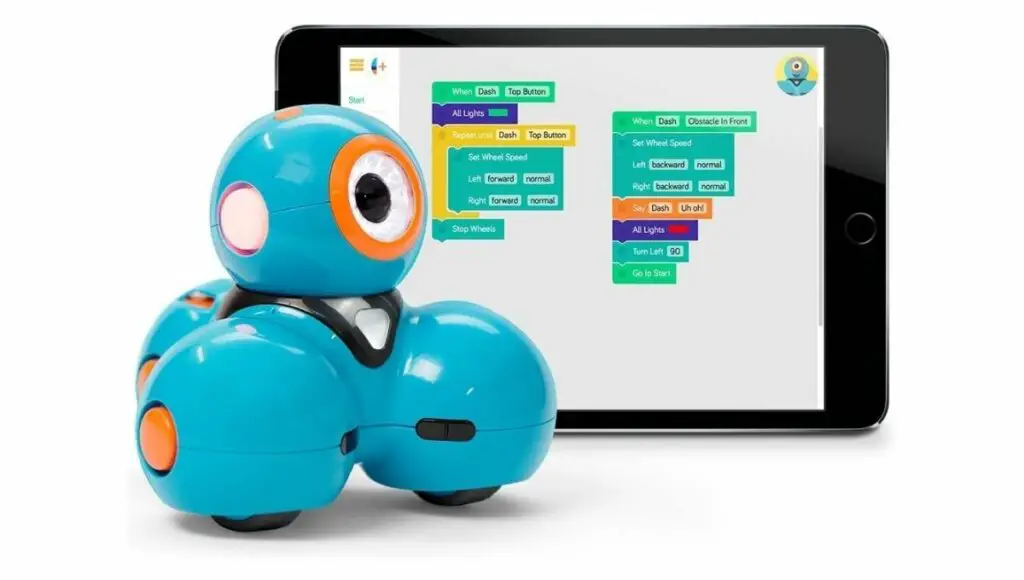
Apps for Dash
Unlike the Cue bot, Dash has 4 core Wonder Workshop apps—Go, Path, Blockly, Wonder—that can be assessed for frees, plus a few optional apps that aren’t free.
Go: this app is basically a control pad for driving Dash and having fun with it. It’s the perfect playtime app for 6-year-olds. The Go app makes Dash a simple remote-controlled robot.
Path: with Path, kids draw routes on the screen for Dash to follow. To add to the fun, they can make the line intricate with loops and add actions for Dash to perform along the way. This subtly introduces the concept of programming objects.
Wonder: this is where kids are presented with loads of coding challenges with easy drag-and-drop icons. The Wonder app makes understanding the fundamentals of computer programs easy because it uses video game-like processes and map patterns to simplify complex ideas.
Blockly: this app also introduces basic coding with drag-and-drop text and number fragments. It uses fun puzzles and projects to teach kids about variables, conditional statements, and lots more. It starts simple and gets more complex as kids progress.
Xylo: this is one of the optional apps that kids can play with. It works with the attachable xylophone for Dash, it has to be purchased separately.
Swift Playgrounds: Dash also works with Apple’s Swift Playgrounds, which is an excellent app for learning the fundamentals of text-based coding. It’s the perfect upgrade from the Wonder and Blockly apps.

Optional accessories
On their own, both Wonder workshop Dash/Cue robots are great fun for kids, but they have some additional accessories that are optional but add to the fun. For Dash, there is the Xylophone, the Puzzlet kits, the projectile-shooting Launcher, the Sketch kit, Marker refill kit, and the Gripper building kit for both Dash/Cue robots. And there is the action-packed projectile-launching Blaster Power. These accessories are sold separately by Wonder Workshop.
Price
As you would expect, as the more advanced robot, Cue is a bit more expensive. You can expect to find it retailing around $200 whereas the Dash is usually around $50 or so less.

A couple of alternatives to consider
An excellent STEM toy that is designed to teach kids coding skills should have interesting tasks with very engaging missions, it should be an absolute delight to kids and stimulate them to learn eagerly, Dash/Cue robots meet these criteria. But there are other great STEM robot toys out there that may be of interest to you, especially if you’re working with a smaller budget.
For instance, if you want one that’s a little more budget-friendly, then there is Marty the Robot V2. Marty is a learning or educational toy designed to improve a child’s interest in STEM-related topics such as programming and robotics.
It is fully programmable and customizable, meaning that everything that it does, from movement down to sound, can be manipulated. Using different programming languages (Scratch, Python, and C++), kids as young as 4 years can teach the robot to walk, dance, sidestep, turn and balance.
Another great, budget-friendly STEM-based toy is the Botley the Coding Robot. It’s a screen-free robot built to teach young coders the basics of programming, while also stimulating and helping them develop critical thinking and problem-solving skills.
Botley comes with a remote programmer, detachable robot arms, coding cards, double-sided tiles, obstacle building pieces, and a starter guide with coding challenges. No phones or tablets required and no app downloads. You only have to purchase 5 AAA batteries.
FAQs
What is the warranty policy for these products?
1 year. Wonder workshop Dash/Cue robots both come with a 1-year Limited warranty from Wonder Workshop and 30-days return policy of physical product.
Is Cue compatible with the accessories for Dash, such as the xylophone?
No, Cue is not compatible with the xylophone or any of the accessories specifically built for Dash. But there are some accessories that are made for both robots, like the Sketch kit and the Gripper building kit.
What devices are compatible with Cue and Dash?
Dash/Cue robots can connect to a long list of compatible mobile devices via Bluetooth, they can connect to both Apple, Android, and Kindle devices. You will find a comprehensive list of devices compatible with these robots.
Do Dash and Cue robots use Wi-Fi?
No, these robots connect only via Bluetooth. It requires a Wi-Fi connection only for the initial download of the app.
Can Dash and Cue robots run on carpet?
Yes, they can drive on carpets, but they do better on smooth surfaces. The thicker the carpet, the harder it will be for their wheels to move. Another concern is inaccurate distance measurement because the speed of each robot was calibrated on a very flat and smooth surface.
Final thoughts
Dash and Cue are excellent STEM learning tools for children, they are loved by both kids and teachers and are currently used in many classrooms to make basic coding concepts easily digestible for kids. With these learning bots, young creatives will build a solid foundation in applied robotics, engineering and computer programming. Because Wonder workshop Dash and Cue robots do not cater for the same audience, they both serve different purposes, therefore the ideal one to go for will depend solely on your kids’ age and of course, your budget.

Emma Marie is a valued writer at the Little Robot Shop. She studied robotics and deeply understands technology, which shows in her writing. She consistently produces high-quality content, making her a perfect fit for the Little Robot Shop team.
While not writing, Emma works in a popular electronics retail chain. Emma also enjoys running and has two dogs with whom she loves spending time.
