Are you looking for a powerful and smart robot vacuum? If so, the Roborock S7 may be perfect for you! This amazing vacuum comes with sonic mopping capabilities, making it easy to clean your floors. Plus, it’s incredibly efficient and can be controlled with your smartphone.
I have been using the robot as my main vacuum for a while now, so in this Roborock S7 review, I’ll will take a look at the robot’s pros, cons, performance, limitations, and operations to see whether it is worth the praise and among the best robot vacuums on the market.
*The product links in this post are affiliate links, which means that if you purchase after following one, I make a small commission from the sale at no additional cost to you. Please see our disclosure page for more information.
You may also enjoy:
- Roomba i3 vs Roomba 960
- Roborock S7 vs Roomba i7
- Neato D8 vs Roborock S7
- Roborock S7 vs Ecovacs Deebot T8 AIVI
- Robrock S7 vs S7 MaxV vs S7 MaxV Ultra | Roborock S7 Series Comparison
Quick Comparison






Last update on 2024-04-19 / Affiliate links / Images from Amazon Product Advertising API
1-Minute Review
I love my Roborock S7 vacuum and believe it is worthy of a place in any home. While the mopping might not be perfect, it still does a great job when compared to the usual standard of mopping vacuums and removes the need for regular manual intervention.
One of the cool things this robot does is lift the mop when it detects carpet. In the past, this has been a problem with hybrid robot vac and mops, but this goes some way to solving it, however, it could still be a problem for thicker carpets and rugs as it lifts about 5mm. So while this means it is great on all different floor surfaces, it excels on hardwood floors with rugs.
When it comes to vacuuming, the robot is one of the best out there thanks to its strong suction that can pick up any type of dirt that is on your floors. The virtual mapping and app control are also top-notch and polished, and this makes the Roborock S7 vacuum and mopping robot a strong contender in the robot vacuum market.
While the robot does not have the dual camera front-obstacle detection, as featured on the Roborck S6 MaxV, the sensor does a great job (even navigating around balloons), and the LiDAR navigation more than makes up for that loss.
While I didn’t opt for the S7+ option, that comes with the auto empty dock, due to space limitations in my flat, it is a great idea if you have a larger house and space to set it up.
Overall, the Roborock S7 is a great buy, especially if you need a mix of great mopping, virtual navigation, selection, and efficient vacuuming capabilities.
- Amazing LiDAR navigation
- Highly versatile and customizable
- Automatic carpet detection to avoid damages
- Covers a large floor area both for vacuuming and mopping
- Good battery life
Last update on 2024-04-19 / Affiliate links / Images from Amazon Product Advertising API
Let’s take a closer look – the full Roborock S7 review
What’s in the box?
- Roborock S7 vacuum
- User manual
- Wi Fi connection guide
- Mopping plate
- Microfiber cloth
- Charging dock
Design
There is certainly nothing breaking the mold when it comes to the look of the Roborock S7. It is the standard round shape with one spinning brush and a raised LiDAR notch on top with the Roborock logo. However, on closer inspection, there are some nice touches.
The robot has a premium glossy look and around the edge of the notch is a concentric ripple pattern. Something Roborock focussed on in their marketing of the product is the vibrating sonic mopping feature, I believe this design feature is a nod to that. There are also a few nice touches of color in the LiDAR sensor and water tank release mechanism.
Sitting in front of the notch are three silver control buttons. One is for the power, which also contains a status light, a return to dock button, and a spot clean button that also acts as a really handy child lock. If you have toddlers who love to hunt down your robot vacuum cleaner, you know this is pretty essential!
But, while all that is great, my favorite part is the LED status indicator light. The curved light zooms from side to side and reminds me a little bit of the iconic ’80s car Kit from Knight Rider. In fact, if I hadn’t already picked Optimus Grime as the name for my robot vacuum, Kit could have been a great choice too.
The light has four different colors for status updates;
- White: Vacuuming
- Blue: Vacuuming and mopping
- Orange: Alert
- Green: Docking/Recharging
At the back of the machine, the water tank is simple to remove, fill and replace, without having to lift the vacuum up. Likewise, the mopping pad sits on a VibraRise plate that can easily be removed and will work with or without it.
Finally, there is a small gap at the back for your fingers to lift the hood and find the Wi Fi indicator light, HEPA filter, and dust bin. It is so simple to remove and clean each, they just lift out, also without needing to pick the vacuum up off the floor.
Also, it’s worth noting the water tank and dusting are separate units so the Roborock S7 can offer simultaneous vacuuming and mopping.
While we’re talking about lifting it, that brings me nicely onto the size, as it is not among the smallest robot vacuum cleaners. The Roborock S7 is 13.9 inches (35 cm) wide and 3.8 inches (9.7 cm) tall and weighs 10.4 lbs (4.7kg) when the water tank is empty.
Underneath, there are cliff sensors and an ultrasonic sensor for carpet detection, 2 solid drive wheels, and a front omnidirectional wheel. There is the one side brush and the rubber main brush with Roborock’s new floating brush design which I’ll cover more about later.
At the back is where you find the removable vibrating plate, part of the sonic mop feature, to attach your mop cloth to. This slides in and out easily and feels sturdy.
Finally, the Roborock S7 can be bought in either black or white.
Auto empty dock

Something I haven’t mentioned yet is the auto empty dock. Due to space limitations in my flat, I just ordered the regular model with the standard dock, however, if you buy the Roborock S7 Plus, then this comes with the self-emptying dock. The dock can also be bought as a stand-alone product, great if I move into a big house anytime soon.
The dock features automatic dust collection, which means you can easily empty the dust bin without making a mess. And the large-capacity 3L dust bag holds up to 120 days of dust, so you can keep your home clean and dust-free for longer.
With its smart emptying modes, including Smart, Light, Balanced, and Max, the dock can automatically adjust the frequency of bin emptying based on your cleaning habits. And thanks to app-controlled auto-emptying, you can power it on or off with just a few clicks in your smartphone app whenever you need it.
But perhaps the best feature of the Roborock Auto-Empty Dock is its multi-layer air filtration system. With this advanced filtration technology, fine dust is locked away inside the dock, ensuring that your home stays clean and healthy. Perfect for people with allergies or pets.
The dimensions of the Roborock S7 auto empty dock are 15 inches tall (38.1 cm), 12.2 inches wide (31 cm), and 6 inches deep (15.2 cm).
Key Features

So, now you know a bit more about the Roborock vacuum cleaner, let’s take a look at some of the key features that their marketing team like to talk about before we get onto how these features perform in reality.
Sonic mopping – now, there’s no getting away from it, this is the key feature that you will not find in other Roborock models and has been talked about since the initial teaser videos were released. So what is sonic mopping? Well, the sonic vibration technology allows the mop to scrub up to 3,000 times per minute depending on the scrub intensity setting. By comparison, the Deebot Ozmo T8, widely considered among the best hybrid robots scrubs at 480 times a minute. This means that the Robock S7 should clean floors deeply and effectively rather than just dragging a damp cloth behind it.
VibraRise mop lifting feature – the robot can detect carpet and when it does the mopping attachment lifts 5mm from the surface meaning you can mop hard floors and vacuum carpets in a single clean. It also raises when docked, which is nice, as it helps to prevent that musty stink that these mopping pads can produce after a while.
Floating brush – this is another pretty cool innovation, the main brush kind of wobbles and allows multiple planes of movement. This lets it stay close to the floor on uneven surfaces, and to agitate and suck up dirt better than ever.
Rubber main brush – the traditional, bristled brush design has been ditched and replaced with a finned all-rubber one. This means that it is more durable and better at avoiding hair tangles. Great for long human or pet hair.
Vacuum power – the Roborock S7 has a maximum of 2500pa suction power.
Long battery life – Depending on the cleaning cycle being run, the Roborock S7 battery will last up to 3 hours on a single charge. This makes it able to cover a large area of almost around 3000 square feet for vacuuming and 2000 square feet for mopping and return to its dock when low, charge, and resume where it left off.
Ease of setup process
So, now we know the robot and the key features, let’s look at getting it going.
The first thing you need to do is attach the mopping plate and put water in the tank in. The plate easily sides into the bottom of the robot and the water tank just pops out of the back. It has a rubber cap that you lift to add water and just make sure it clicks in place when putting it back.
Note: You cannot add detergent or cleaning solution to the Roborcok S7 water tank, it must be water only. Adding detergent will invalidate any warranty.
But, with that said, you can find some threads on Reddit where people have successfully added cleaning products, but I’m erring on the side of caution and not doing so.
Next is charging. Once you have plugged in the dock, you will be able to turn the robot on and press the docking button. There should be some battery power to do this.
In regard to the placement of the charging station, be sure to keep it on a level surface, flat against a wall, and tidy away loose cables around it. It is also recommended to allow at least 1.6ft (0.5m) of clearance on each side and more than 4.9ft (1.5m) in front of the charging dock. Finally, try to place the charging dock in an area with good WiFi coverage.
Next up, is the Roborock s7 wifi setup. While it is not essential to have it for the robot to work, it is highly recommended as many of the stand-out features will not be available without it.
With that said, you can download the Roborock App on either the Playstore for Android devices or App Store for iOS devices. you can also find a scannable QR code in the quick start manual that is included in the box.
Once you have it installed, it will ask you to create an account and you can then follow the instructions to add your robot through a Wi-Fi connection. Once the connection has been established, you will be prompted to enter your home Wi-Fi password (best have this ready ahead of time) to confirm that the robot has permission to connect to your network. The app will then initialize, and voila, your robot will be connected.
It is best to start with a full floor clean and as the robot progresses, you will notice that it will create a mapped layout of your home. It may take a few runs to complete this, but once it has saved your floor layout, you can create No-go zones, specified cleaning areas, and more. But more on that in the app section coming up in the review.
Overall, the set-up of the Roborock S7 only took around 10 minutes, although I have done it a few times before, so I know the drill.
If you want to know more about the setup, I’d recommend taking a look at the Roborock S7 manual that you can download here.
The Roborock S7 app features
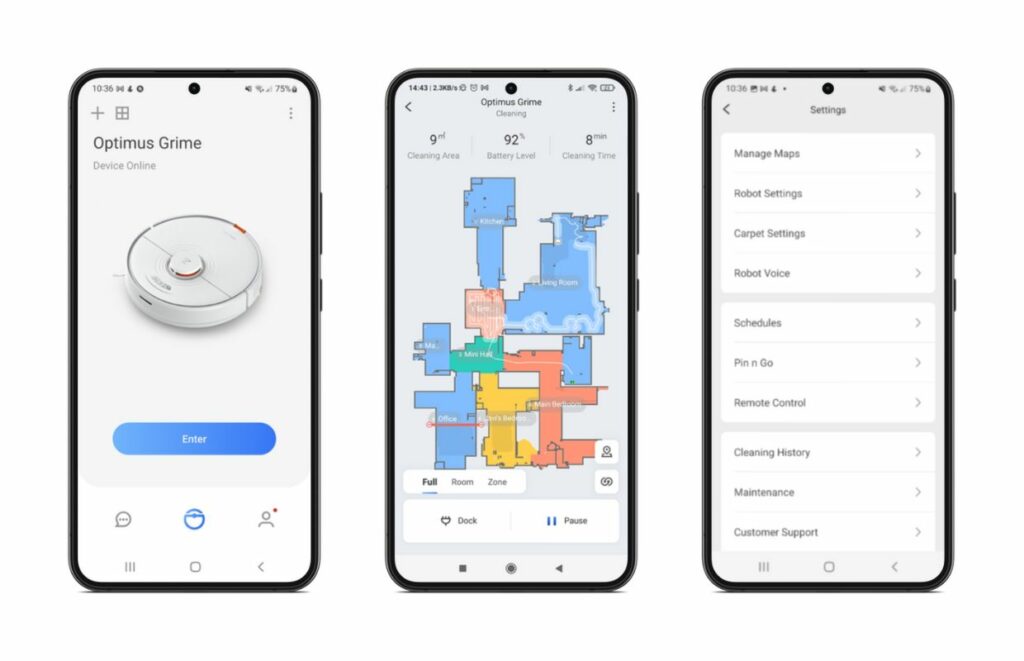
Once up and running, the Roborock S7 will create a map layout of the entire floor of your home it is on using the LiDAR navigation system. This will serve as the blueprint that will aid in navigation as well as the efficient direction of the robot through the house as it moves logically.
You will be able to see and edit the map through the Roborock App on your smartphone which can save up to 3 different floor plans, great if you live in a larger house.
Editing the floor plan is easy in the app, and you can also create boundaries. While I was impressed at how well it recognized thresholds between rooms, there were some that were off slightly. It was really easy to edit these and then give each room a name.
Other features you can find in the floor plan include the ability to set no mop zones, no-go zones, and invisible walls. This is great to mark off areas such as pet beds or water bowls. You can also set up completely customized cleaning.
When it comes to vacuuming, the S7 has four different cleaning modes to choose from. A quiet mode for not-so-powerful suction and lesser noise generation, a Balanced mode for general operation, a Turbo mode that maximizes speed, and a Max mode for the strongest suction that the Roborock S7 can do.
The mopping, on the other hand, can be changed to four modes. The closed mode means that the water outlet is sealed, and no water is utilized during the operation. Mild and Moderate uses a calm stream of water while the Intense option makes use of the maximum amount of water output and mopping power.
Using the app, all of these different settings can be saved and customized on a room-by-room basis. So, for example, I have mine set to use minimal water on our wooden floors, apart from the entrance where it uses more. But then I have the max mopping set for the kitchen and bathrooms.
All of this is saved, so every time I set the robot on a full house clean, it knows just what to do.
However, should you need to change and edit these for individual room cleaning, you can tweak them before starting.
Other Roborock app features:
- Live status update notifications
- Maintenance warnings
- Key stats such as battery level and the area cleaned
- Cleaning history
- Map management
- Control over settings such as language and child lock
- Setting up of scheduled cleaning
- Clean specific rooms
- Measurement unit customization
- Robot voice and language setting
- Remote control
- Maintenance schedule
- Pin and go
I like that last one as when my wife is in the kitchen, I can use it to send the vacuum there where she can place something on it, say, a beer, then I pin it to come to me. It’s a sneaky bonus feature 🙂
Performance
Roborock S7 Robot Vacuum Performance

In terms of vacuuming performance, the robot vacuum cleaner performs excellently in both sucking up dirt and debris and mopping. In tests, the Roborock S7 was able to pick up different materials that were scattered around the area in a very efficient and fast manner.
However, a slight issue can be seen in picking up grainy materials and small debris such as sugar and salt. Despite this problem, the Roborock S7 was still able to get around 85% to 95% of the debris used for the experiment, and on hard floors, the mop easily got what the brush didn’t. It was as close to perfect as I have seen.
As I mentioned a bit further up. One thing the robot does that I like is it can detect carpets automatically. This does two things, it means the robot will automatically increase the suction setting as well as lift the mopping cloth to avoid soaking it. There is a 5mm clearance on the mop pad once lifted, so it is great for low-pile rugs and carpet, but for high pile carpet or shag rugs, it would be better to mark these as no-go zones and clean them with no mop plate attached.
One other thing I love about it is in the case of rugs, it will focus its cleaning solely on the rug at this point, methodically zig-zagging the perimeter before cleaning the center. Once it has completed this, it will continue with the rest of the floor.
The navigation is great, the turning circles are nice and tight and the cleaning pattern is smart enough to cover entire rooms with ease. Personally, I would have preferred to see two front sweeping brushes, but it does well with what it has.
Unlike other robot vacuums which rely on bump sensors to redirect, the LiDAR system allows seamless movement without the need for repeated contact.
The main brush does a great job and the marketing schpiel about the rubber fins being better for long hair has so far proven true.
The Roborock S7 has a good battery life, depending on the specific cleaning mode selected, it can last for up t 3-hours. It also has a self-charging feature that allows the robot to dock by itself when it has low battery and resume where it left off when ready.
Roborock S7 mopping performance

So, is the sonic mop worth it? Well honestly, I’m impressed. I have never hidden the fact I’m not a fan of robot vacuums that mop, and in fact, this is the first hybrid robot vacuum I have decided to own myself as opposed to just reviewing.
The vibrations created agitate stains and efficiently lift almost all day-to-day mess. Of course, if you drop a bottle of ketchup on the floor, it will struggle, but the mopping is for everyday life, not for spillage cleaning. There are mopping robots for that. In fact, now that I mention it, I used to use my Shinebot W450 on a weekly basis, but now I only run it every couple of months.
It is a good idea to wet the mopping pad before you start cleaning otherwise the S7 will be quite far into its cleaning task before the microfiber cloth is wet enough to get good coverage with the mop. This can be a bit of a pain when relying on a scheduled cleaning as you may not always be at home to do that. However, I have gotten around the issue by programming it to clean the areas that need less mopping first before finishing on places such as the kitchen floor.
To sum it up I’d say don’t expect miracles as it’s not a mopping robot, but you can certainly expect the mopping to be among the best in class for robot vacuum cleaners that have a mopping attachment.
Limitations
It will not be a complete Roborock S7 review without stating the device’s limitations. After all, the robot vac-slash-mop might be a great cleaning companion, but it is far from perfect.
The first limitation still exists from last year’s model, the S6, in that any S7 user might notice that it can get stuck dues to the lack of obstacle detection. A couple of time a rogue sock has ground my cleaning program to a halt as it blocks up the main brush. It is nice that you do get a notification about this, but if you are not home, there is little you can do about it.
If this is a big issue, the newer Roborock S7MaxV has onboard camera (like the S6 MaxV) that will help with this. Or … just pick your socks up.
The small dustbin with 470 ml capacity can also be a bane for many users, as it limits the total functioning power of the device. Depending on the size of your home, it may need to be emptied after every vacuuming and mopping process, and this can be frustrating, especially for busy individuals.
This restriction can be removed with the help of an auto-emptying dock.
One last thing that limits the robot is the round design. This makes edges a bit harder to clean, unlike with models that have a D or square-shaped layout such as the Neato Botvac range of the Roomba S9.
Reliability
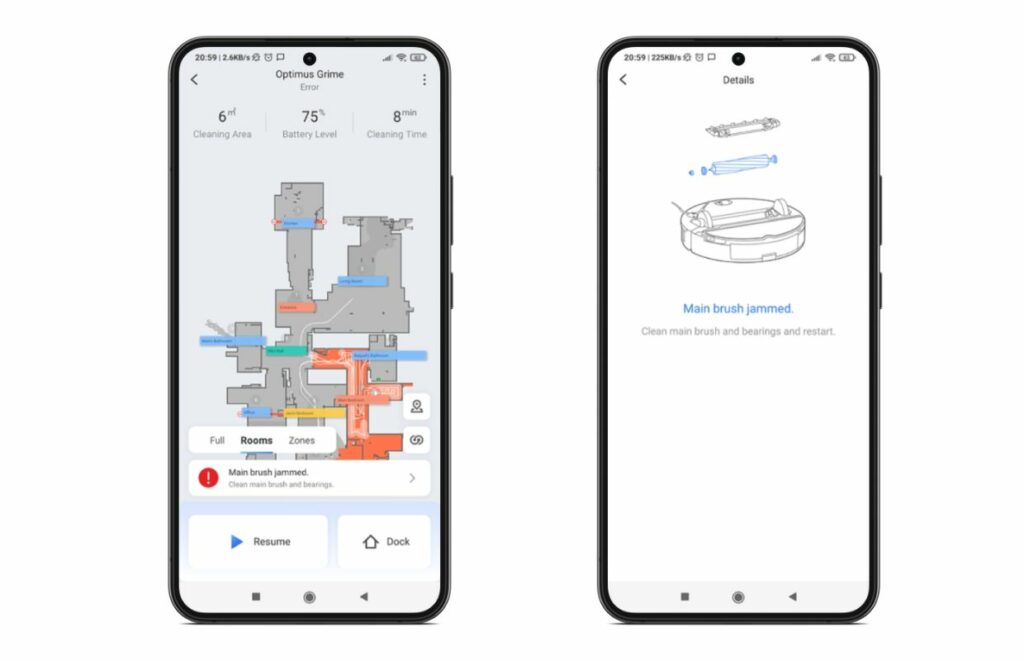
I have been using this robot now for more than 4 months and so far I haven’t had any serious reliability issues. In fact, it’s almost the opposite in that with the help of the app, the robot tells you what is wrong.
I have had a couple of times it has gotten confused and didn’t remember where it was (haven’t we all). The app lets me know to return it to the dock, it resyncs itself and will be ready to go again. I must have racked up more than 500 cleaning sessions and so far this has happened a handful of times.
Another thing it lets you know about is when it needs something such as the water tank refilling, the main brush needs a clean (once so far) or the sensors need a wipe. Once you have done this, you log it to the app and it is all set to go again.
all these pre-emptive assists and maintenance really bode well for the reliability and longevity of this robot.
Ongoing Maintenance

There is an element of routine maintenance required to keep your robot in tip-top shape for as long as possible. But, the good news is the majority of is easy to do, and you will be told when it is needed.
Routine maintenance of the device involves cleaning the brushes, wheels, dustbin, and filter. To clean the brushes, you need to unlatch and remove the main cover, then take out the brush and clear the bearings of hair and gunk that might be stuck.
For the side brush, there is a need to unscrew it and remove dirt that is stuck. You can return it by tightening the brush in place. The wheel can be removed using a screwdriver and then washed with running water. Remember to dry this part before returning it.
The dustbin simply needs to be opened and the content must be disposed of once it gets full. However, you can also choose to fill the bin with water and shake off the dust that is compacted. Remember to dry the part before returning it.
Lastly, the filter can be cleaned with water and then tapped repeatedly to dislodge dirt that is stuck.
Extra Purchases
Roborock S7 Accessories

The robot does need any extra purchases to function out of the box, however, there are a couple of parts you may need to replace in time.
My first recommendation would be to buy some additional mopping pads. As anyone who has used a hybrid vacuum before can attest to, the washable pad can get a bit stinky if not cleaned regularly, so you will want more than one to keep a nice rotation on them.
Other than that, it is a good idea to keep a spare sweeping brush, main brush roll, and HEPA filter handy, just in case.
I bought a pack that included all of these for around $25. Great value and covers pretty much everything you need.
Of course, aside from the necessary, you could also get a cool decal for your Roborock S7. Aliexpress has lots of cool designs to really make your robot pop!

FAQs
Is Roborock a good brand?
There is no doubt that Roborock is one of the top robot vacuum brands out there. With its advanced sensor technology and powerful suction, this brand offers a trusted and reliable way to keep your floors clean.
Does it have a self-emptying dock?
Yes, the Roborock S7 can be bought with the self-emptying dock if you buy the S7 plus version or it can be bought as a separate addition.
Can the robot go underneath furniture?
Yes, the Roborock S7 can enter anything as long as it has a clearance of around 15 cm or more. This makes cleaning underneath sofas and cabinets possible.
Is the robot noisy?
The robot does make some sound, but not to the point that it will annoy you greatly. It is estimated to fluctuate around 62 to 70 decibels of noise depending on your chosen setting or mode.
Does the Roborock S7 need WiFi?
Yes, the robot can work without WiFi by clicking the start button. However, I do not recommend it as WiFi is necessary to make full use of the scheduling, mode selection, and virtual mapping features.
What is the coverage of the robot?
The S7 Robot vacuum can handle up to 3000 square feet of vacuuming area and 2000 square feet of mopping area. However, this can change depending on your floor type and chosen cleaning mode.
Conclusion
Roborock is a great brand and an excellent alternative to a Roomba. Once again, they have not let us down.
The Roborock S7 is worth the investment since it provides a good clean using a blend of great hardware and software.
The LiDAR navigation is ahead of other robot vacuums in navigation, and virtual mapping will never get as good as this. Furthermore, it offers great mopping capabilities that can never be seen in other brands and models.
If you are willing to spend some cash on a 2-in-1 mopping and vacuum-ready robot, then this product is for you.
However, if you only want the vacuuming part, you should stick with the Roborock S4 as it has the same benefits as the S7 without the mopping side. This way, you will save a bigger amount of money on your purchase.

Emma Marie is a valued writer at the Little Robot Shop. She studied robotics and deeply understands technology, which shows in her writing. She consistently produces high-quality content, making her a perfect fit for the Little Robot Shop team.
While not writing, Emma works in a popular electronics retail chain. Emma also enjoys running and has two dogs with whom she loves spending time.


