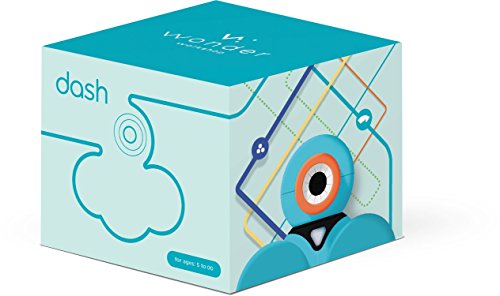Since we are into digital times, one essential skill that kids and adults must learn is basic programming.
There are plenty of robot toys for kids in the market that can improve your child’s innate abilities in a fun and enjoyable way.
In this Dash Robot review, we will provide information you need to know about this product.
Additionally, we will also try to check similar products for you to consider.
You may also enjoy:
- ClicBot Coding Robot Review
- Great Coding Gifts For Tweens
- mTiny Robot Review
- Enabot Ebo Review
- Wonder Workshop Cue vs Dash
*The product links in this post are affiliate links, which means that if you purchase after following one, I make a small commission from the sale at no additional cost to you. Please see our disclosure page for more information.
Dash Robot Review

The Dash Robot from Wonder Workshop is a programmable robot with lots of functional accessories for your kids.
This real robot not only teaches kids to code.
It also offers a simple learning platform for children to understand technology easily.
Wonder Workshop first released the Dash Robot in November 2017.
The four leading apps used in this device undergoes constant update from its creators.
Who are Wonder Workshop?
Vikas Gupta is the CEO and co-founder of the Wonder Workshop company.
He thought of creating robots as a fun way of teaching technology to kids after his first-born child was born.
The company aims to encourage fun learning and innovation in both the home and classroom using Wonder Workshop’s creations like Wonder Workshop App.
In July 2012, the three founders decided to provide a fun and significant way of learning basic programming for kids using robotic kits.
Who Is This Product For?
The Wonder Workshop Dash Robot is designed explicitly for six-year-old and older kids.
It combines fun and learning in one device with its age-appropriate apps.
The robot is perfect for kids who are into scientific and technological knowledge. Kids love dash.
That is because it enhances their critical thinking abilities.
It’s also a great help for parents and teachers to keep the kids interested and engaged in different activities.
Learning how to code helps the young generation be creative, efficient, and productive as they comfortably use technology, which we will prove in this Dash Robot review.
Using this product is a great way to expose your child to computational thinking, basic fundamentals, robotics, and computer science.
The Dash Robot has a corresponding app for different age groups.
You can also choose a specific Dash application based on your child’s learning level or play style.
This educational and programmable robot will be with your child’s journey as he progresses into different levels of knowledge.
Learning to code with fun activities can be more powerful.
What’s Included
If you decide to buy this product, you will receive one Dash Robot, a charging cord, two pieces of building brick connectors, and the getting started guide.
There’s no assembly needed since it comes pre-assembled and ready to use straight out of the box. Sketch kit allows kids to build their own robots. You can also use this kit with other Dash programmable robots.
You can watch the video below for a quick overview of what this educational robot does and how it can help your kids.
Overview of Features
The Dash Toy Robot comes fully charged and capable of continuous active play for five hours before it requires recharging.
It allows kids to have fun as they learn to code and provide voice commands for the robot to follow.
Kids can also learn how to investigate and analyze different conditions, events, loops, and sequences.
Dash is a brightly colored robot with wheels underneath for mobility and an infrared eye.
It has an addictive app for kids to learn from yet free play.
You can use the robot with its five primary apps, namely, Blockly, Go, Path, Wonder, and Xylo.
All of these apps are available for download on both iOS and Android devices.
However, to ensure that you can maximize the robot’s features, try checking out the list of the compatible device before downloading any of the apps.
The activities are separated into multiple apps for more straightforward navigation.
This setup prevents plenty of choices that may overwhelm the kids, especially first-time users.
When it comes to connectivity, the Dash Robot connects to your device via Bluetooth.
You will only need a WiFi connection when updating the apps. You don’t even need to download programs as they provide countless hours of content to learn.
You can also connect and use the Dash Robot with different compatible devices one at a time.
It is also possible to create programs inside the app even if you are not connected to the Dash Robot.
Dash’s head movements are considered as its unique feature.
Getting started with the device is relatively easy. Turn on the power button on the side of the robot as you open the Wonder app on your phone.
After adding the device to the app, an update prompt will show on your screen.
Once it’s done, you can customize the robot according to your preference.
The app will walk you through fundamental coding lessons that are easy to understand.
Hints, animations, and videos are also provided if ever you get confused with the instructions.
The Dash Robot lights up, makes sounds, and moves. These are its significant functions that you can combine to create new things for the robot toy to do.
You will find several lights installed on its body. Some of which can be programmed by the kids to function as they wish.
It also makes noises as it interacts with the people and things around it.
Your kids can code several programs for the infrared sensor and microphone to respond accordingly.
The Dash Robot can function non-stop when it’s fully charged for 90 minutes on average and it has great battery life.
You will be notified through the app when its battery level is low at ten percent and you can use a micro USB cable to charge and enjoy dash.
Your kids will unlock new lessons and activities as they complete challenges allowing them to create program dash and add skills to the Dash Robot.
There’s a long list of commands for the kids to choose from to create new programs for the Dash Robot.
A created program can be shared with other kids with a Dash Robot by providing a digital key to download and modify the shared information.
In addition to the robot’s created programs to function, kids can also use the app’s provided controller to make it move.
Keeping track of your kid’s progress and the things they have created and unlocked are all found in the inventor’s logs.
There are numerous downloadable programs that you can use and edit found in the Wonder Cloud.
However, you need to complete challenges to unlock this feature.
Another way to unlock the Wonder Cloud without the challenges is through the Secret Menu by following the website’s instructions.
The Blockly app allows the user to drag and drop blocks of instructions; hence, the app’s name, to create new programs.
The Go app, on the other hand, is the simple version of the controller.
It’s the perfect app for younger kids and beginners to teach coding.
Kids learn quickly with an interactive toy robot that continues to show interest and excitement.
It also encourages kids to keep learning through its fun approach and becomes a great learning tool. The learning curve may be a concern, but it’s easy to get used to.
In the Path app, kids can move Dash along courses showing on the screen while entering simple commands to complete the challenge.

- Interactive
- Sleek design
- Sturdy construction
- No subscription needed
- Endless program configurations

- Pricey
- Complex writing programs for some kids
- A thoughtful design and approachable personality make Dash the perfect companion for both boys and girls, ages 6-11, right out of the box - no assembly (or experience!) necessary
Last update on 2024-04-19 / Affiliate links / Images from Amazon Product Advertising API
An Alternative to the Dash Robot
If you are looking for a more affordable robot with less complicated programs and functions for a younger age group, you can check out the Ruko Smart Robots.

This smart robot is made from premium-quality ABS material, which is non-toxic and safe for kids.
It also provides the durability vital to a kid’s toy robot to withstand accidental drops and other handling mishaps.
You can control the robot in three different ways:
- APP: You can download the app on your smartphone and other devices to control the robot. You can also create other functional programs for the robot.
- VOICE: You can control and interact with the robot using the 14 pre-programmed voice commands by talking to it directly.
- REMOTE: There’s a remote controller included in the package for the kids to use in controlling the robot. It can be powered by two AA batteries, which are not included in the box.
Your kids can create up to 50 program combinations for the robot to do.
It’s fun enhancing your kid’s intelligence and imagination.
The robot has multiple joints, allowing it to perform lifelike movements and other complex actions.
Its well-balanced design and thick feet ensure that it will not fall or tip over and accidentally hurt the child.
You can connect the robot via Bluetooth and use it as a speaker by playing music or bedtime stories for your kids.
It also allows you to adjust the robot’s music playing and voice volumes according to your preferred loudness.
There’s an LED on the robot’s face showing different expressions of emotions that your child can relate to.
Your child can record words or phrases as he or she speaks to the robot, making it look like it’s imitating what your child is saying.
The robot comes with a rechargeable battery that has undergone numerous testings to ensure that it is safe without the risk of any fire dangers.
It offers two-speed adjustments and dual modes of movement, such as sliding and walking, that your young kids can enjoy.
- 【BRILLIANT GIFT IDEA FOR KIDS】It's a big surprise to kids as the robot is up to 15.8 inches height. With a variety of pioneering ways to play, it can build kids' imagination and creativity. Kids...
Last update on 2024-04-19 / Affiliate links / Images from Amazon Product Advertising API
FAQs (Frequently Asked Questions)
What age is the DASH robot for?
The recommended age for the Dash is 6+. While it’s suitable for kids as young as 5, you’ll find that younger children may need a little more assistance to get the most out of it.
What is the difference between Dash and Dot Robot?
Dash is a robot that you can program using Blockly apps on your computer or phone. Dot Robot is a robot with lights and sounds. Both robots are offered by Wonder Workshop, but they have different features.
Does the DASH robot work on the carpet?
If you have a low pile carpet, the Dash robot will most likely work fine. It has rubberized feet that keep it stable on floors and carpets.
How does the DASH robot compare to Sphero?
The Dash is a programmable robot that comes with an app. It has different sensors and can be customized for the child’s needs, whereas Sphero is more of an entertainment toy. It doesn’t have any educational apps or customizable options.
What is the Dash robot’s battery life?
The battery lasts for about 1-2 hours depending on how much time the child is spending playing with it and how often they are changing its routes. The batteries themselves take between 2 to 3 hours to recharge fully.
Dash Robot Review: The Verdict
This Dash Robot review showed us that there are endless learning possibilities and at the same time fun for your kids with this product. Kids will absolutely love taking an interesting and different approach with perfect lesson plans that makes coding easy.
It allows them to learn how to code even at an early age, which is essential in these modern times.
That said, the Wonder Workshop Dash Robot may be a little pricey for some.
Thus, we provided you with an affordable option but limited programs.
If you have the means to purchase the Dash Robot, then it is worth the investment.
You may also like:
- A thoughtful design and approachable personality make Dash the perfect companion for both boys and girls, ages 6-11, right out of the box - no assembly (or experience!) necessary
Last update on 2024-04-19 / Affiliate links / Images from Amazon Product Advertising API

Matt is the founder of the Little Robot Shop, who has spent much of the last decade hacking home cleaning with various robots and devices to make keeping his home clean as easy as possible. Not an easy task with two young children.
When not working on the Little Robot Shop website or YouTube channel, he works as technical support and product specialist for a fast-growing digital company. He does his best to get his younglings to code, which will be an essential skill in the future.